Blurred vision and dry eyes? Got headaches and neck pain, too?
If you’re at a computer all day, you may be one of the millions of people who have computer vision syndrome that causes computer eye strain.
Before you start panicking, it’s just a fancy term for computer eye strain. When you work on a computer day in and day out, it can feel like you never quite have a chance to get a handle on it.
Fortunately, there are a number of steps you can take to reduce computer eye strain and feel more comfortable while working on your computer.
Let’s take a look at four simple things you can do right away to relieve the strain.
1. Use proper lighting
Did you know eye strain can be caused by excessively bright light?
Whether it’s harsh interior lighting, or bright sunlight coming in from a window, when you’re using a computer, you should dim the ambient light around you.
That means closing the blinds or drapes and lowering the intensity of your interior lighting.
Can’t avoid the fluorescent tubes in the office? Ask if you can have a few of them removed or turned off, or if they can be replaced with lower intensity light bulbs or tubes.
Using floor lamps is another way to create gentler ambient lighting.
2. Minimize glare
Glare can be a significant contributor to eye strain and can come from walls, finished surfaces, and reflections on your computer screen.
Simple solutions include installing an anti-glare screen on your monitor, painting bright walls a darker color (with a matte finish), covering windows, and making sure the lenses of your glasses have an anti-reflective coating.
Talk to your optometrist if your lenses don’t have a coating.
3. Adjust your display
Adjusting the settings on your display can make a world of difference! Try changing these three for a big improvement:
Brightness
Adjust the brightness to match the brightness of the room around you (if the lights are dim, and your screen is too bright, you’ll get eye strain — and vice versa).
Text size and contrast
If at all possible, increase the text size of your operating system. The ideal size is around three times the smallest text size you can read when seated at your workstation.
Also, keep in mind that low-contrast color schemes are the hardest to read (example: yellow text on a white background). If possible, choose black text on a white background.
Color temperature
You may already know the blue light emitted from screens and devices is associated with eye strain. Since blue light is a short wavelength, choosing longer wavelength hues, like orange and red, will help reduce eye strain.
If you have an old CRT monitor, it may be time to upgrade to an LCD display instead. LCD screens are easier on the eyes and have an anti-reflective surface.
4. Take more breaks!
Take more frequent breaks throughout your workday. Brief 5-min breaks away from your screen will help reduce eye strain and the neck, back and shoulder pain associated with computer work.
Stand up, stretch, and look away from your computer, preferably at something more relaxing (i.e., not your smartphone!). If you can, get outside.
Doing simple eye exercises throughout your work day will also help. Eye doctors suggest following the 20-20-20 rule.
To give your eyes a break, every 20 minutes, look away from your screen at a distant object (at least 20 feet away), for at least 20 seconds. Looking far away helps relax the muscles in the eye that are working so hard to focus.
You don’t have to succumb to computer vision syndrome. By following these four tips every day, you’ll be well on your way to feeling much better!
Need to book an appointment to upgrade your lenses?
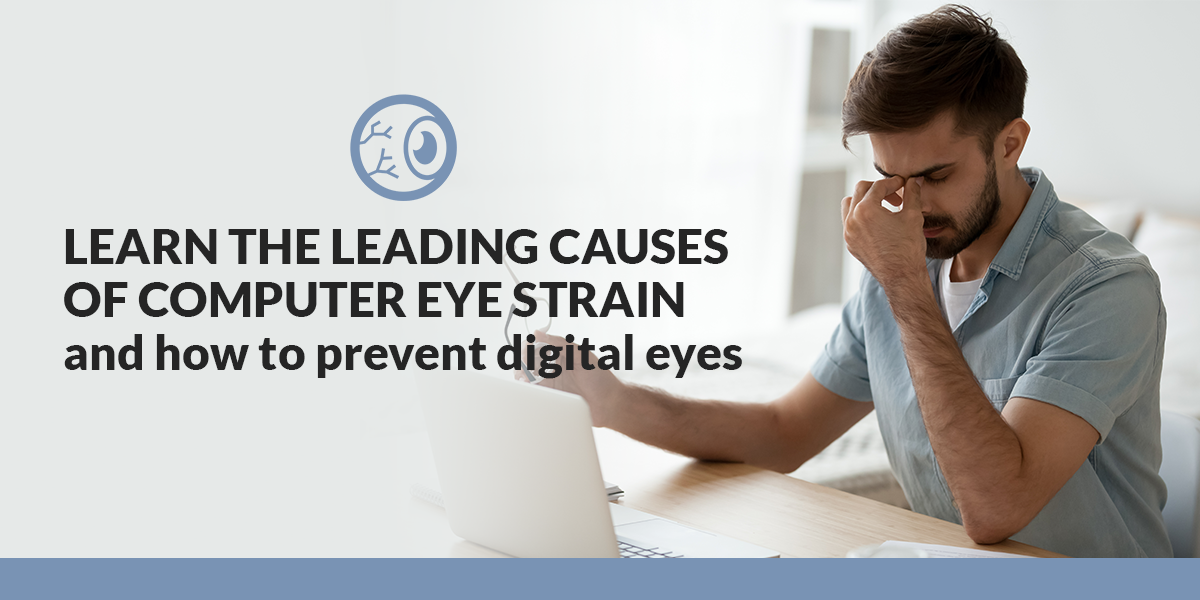 [formlift id=”653″]
[formlift id=”653″]

